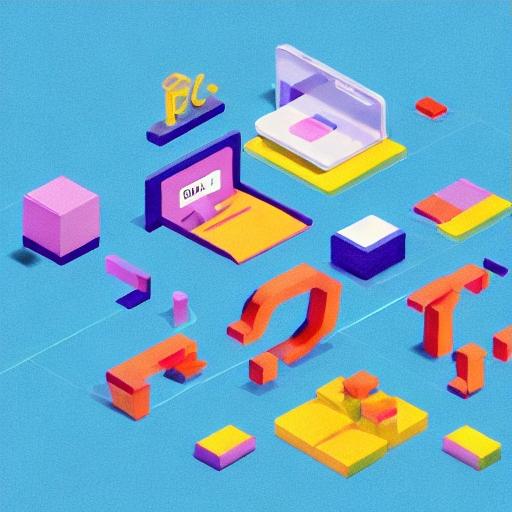
Duplicate content refers to blocks of identical or very similar content that appear on multiple webpages, either within the same website or across different domains. While it may seem harmless or even convenient to copy and paste content from one page to another, it can have detrimental effects on your website’s visibility and search engine rankings. In this blog post, we will explore the issues associated with duplicate content and how you can avoid them.
One of the main concerns with duplicate content is that search engines like Google may struggle to determine which version of the content should be included in search results. When multiple pages on your site contain identical or similar content, search engines may find it challenging to decide which page should rank higher. Consequently, your webpages could be competing against each other, leading to a decrease in organic search traffic and potentially lower rankings.
Moreover, when search engines come across identical content on different domains, it becomes even more difficult for them to decide which site should receive credit for the content. This can result in a dilution of your website’s authority in search engine rankings and make it more challenging for your site to get noticed by users.
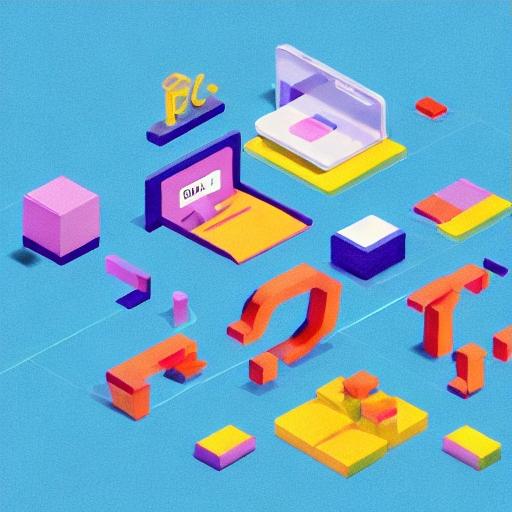
Another concern is that duplicate content can lead to a poor user experience. Imagine visiting multiple pages within a website, only to find the same content repeatedly. It can confuse and frustrate users, giving them the impression that the website lacks originality or relevant information. Consequently, they are less likely to engage with your content or return to your site in the future.
To avoid duplicate content issues, consider implementing the following strategies:
1. Create Unique and Original Content: Focus on generating high-quality content that is unique to your website. By providing valuable and original information, you increase the chances of attracting visitors and gaining recognition from search engines.
2. Use Canonical Tags: If you have similar versions of a webpage, you can use canonical tags to indicate the preferred version to search engines. This helps ensure that search engines understand which page should be prioritized in search results.
3. Redirect or Consolidate Similar Pages: If you have multiple pages with nearly identical content or overlapping themes, consider redirecting them to a single authoritative page. This consolidation avoids confusion for both users and search engines.
4. Employ 301 Redirects: If you have moved or deleted content, use 301 redirects to redirect users and search engines to the updated or relevant page. This prevents users from landing on dead links and informs search engines about the new location of your content.







