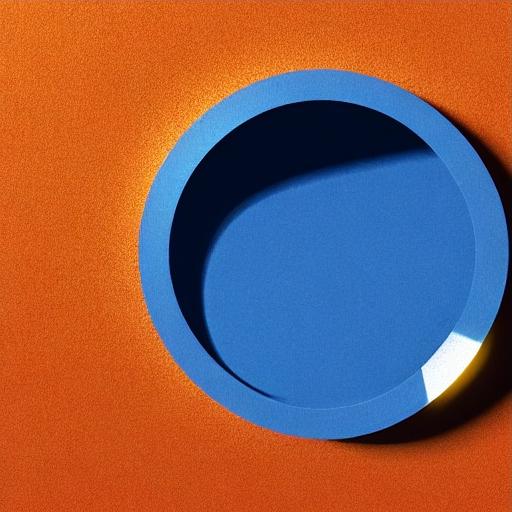
Site search optimization is a crucial aspect of improving your website’s user experience. When visitors come to your website, they often have specific goals in mind and want to find the information they’re looking for quickly and easily. Implementing effective site search optimization techniques can help ensure that your visitors can easily navigate your site, find relevant content, and have a positive experience. Here are some key tips to optimize your site’s search functionality:
1. Clear and Prominent Search Box Placement: Make sure your website’s search box is clearly visible and easily accessible on every page. Consider placing it in the header or sidebar for maximum visibility. Use a search icon or label such as “Search” or “Find” to ensure users understand its purpose.
2. Auto-Suggestions and Instant Results: Implement auto-complete or auto-suggest functionality in your site search to help users find relevant content faster. As users type in the search box, show them a drop-down menu with suggested search terms or popular queries related to their initial input. Additionally, displaying instant search results as users type can enhance their search experience.
3. Relevant and Accurate Search Results: Optimize your search algorithm to deliver accurate and relevant search results. Keep your search function up to date by regularly monitoring and analyzing user search behavior. Ensure that the search results are sorted based on relevancy rather than date or any other criterion.
4. Filter and Sorting Options: Implement filtering and sorting options to help users narrow down their search results based on their preferences. Allow users to filter by categories, price range, date, or any other relevant criteria. Additionally, provide sorting options such as relevance, popularity, or price to further enhance the search experience.
5. Error Tolerance and Correction: People often make typos or spelling errors when searching, so it’s crucial to have error tolerance in your search functionality. Implement a spell-check feature that suggests corrections for misspelled words and provides alternative search results when no exact matches are found.
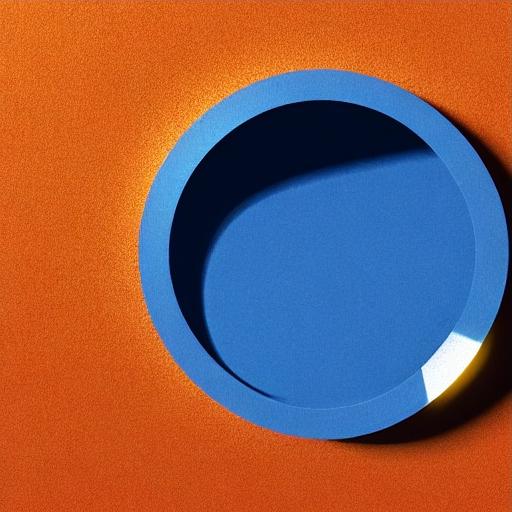
6. Mobile-Friendly Search: With the increasing use of mobile devices, optimizing your site search for mobile users is essential. Ensure that your search functionality is responsive and provides a seamless experience across all devices, including smartphones and tablets.
7. Analyzing Search Data: Regularly analyze search data to gain insights into user behavior and preferences. Use tools like Google Analytics to track user search queries, popular searches, and search result click-through rates. This data can help you identify patterns and optimize your site’s content and navigation accordingly.
By following these site search optimization tips, you can improve your website’s user experience and help visitors find the information they need quickly and easily. Remember to regularly monitor and analyze your search data to continually refine and enhance your site’s search functionality.







