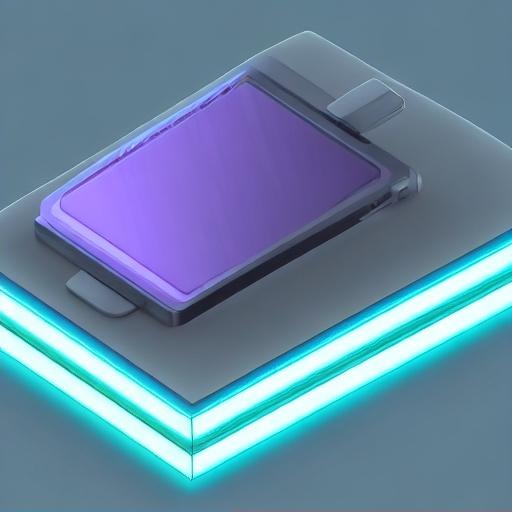
With the growing number of mobile users accessing websites today, it has become crucial for businesses to optimize their websites for mobile devices. One effective way to achieve this is by implementing Accelerated Mobile Pages (AMP) on your website. AMP is an open-source framework that enables web pages to load quickly on mobile devices, providing a better user experience. In this article, we will discuss how to set up AMP for your website.
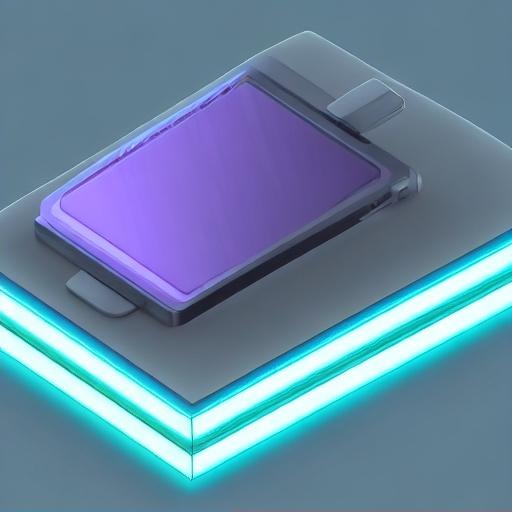
The first step to setting up AMP is to install the AMP plugin on your content management system (CMS) if you are using one. Popular CMS platforms such as WordPress have dedicated AMP plugins available for easy installation. Simply search for the AMP plugin in your CMS’s plugin directory, install it, and activate it.
After installing the AMP plugin, your website will have default AMP functionality, but it may lack customizations to match your brand’s style and design. To customize the appearance of your AMP pages, you can use CSS styling. By using custom CSS, you can ensure that your AMP pages reflect your brand identity and provide a consistent experience for your users.
In addition to customizing the appearance, you can also add functionality to your AMP pages. For example, you can include forms, social sharing buttons, and interactive elements. However, it is important to note that not all JavaScript is compatible with AMP. To ensure compatibility, you can either use AMP-approved components or build your own custom components using the AMP JavaScript library.
Once you have customized the appearance and added desired functionality to your AMP pages, it’s time to validate them. Validation is an important step to ensure that your AMP pages comply with the AMP standards and will be eligible for Google’s AMP search results. You can use the AMP validator tool provided by Google to validate your AMP pages. This tool will identify any errors or issues that need to be fixed to ensure proper functionality.
After validating your AMP pages, you need to make them accessible to your users. By default, when a visitor accesses your website on a mobile device, they will be served with the regular version of your web pages. To enable AMP, you need to set up a separate AMP version of each web page. This can be done by creating a separate AMP HTML file for every web page and linking it to the corresponding regular HTML file.
To ensure a seamless user experience, you must include a rel=”amphtml” link to the AMP version of each web page in its regular HTML file. This allows search engines and other platforms to discover and serve the AMP version to mobile users. By implementing this rel link, you are essentially creating a connection between your regular HTML page and its corresponding AMP version.
Once you have set up AMP for your website, it is crucial to regularly monitor and update your AMP pages. As AMP technology evolves, new features and optimizations may become available, and you should take advantage of them to further improve the performance and user experience of your AMP pages.








