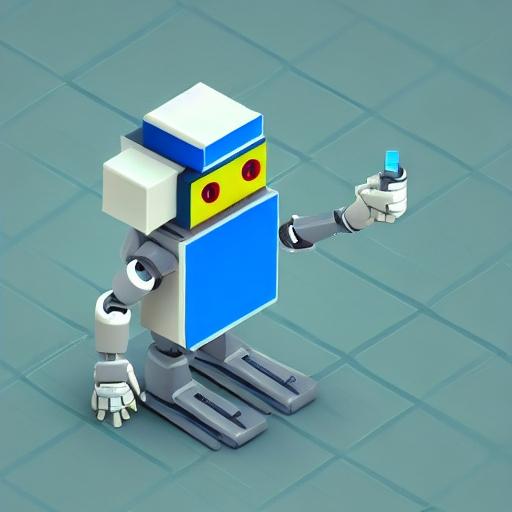
As a website owner or webmaster, you are probably familiar with the robots.txt file. This file serves as a set of instructions for web robots (such as search engine crawlers) on how to crawl and index your website. Optimizing your robots.txt file can have a significant impact on your website’s search engine optimization (SEO) efforts. In this article, we will explore some strategies to optimize your robots.txt file to boost your SEO performance.
1. Allow Access to Important Pages: The first step in optimizing your robots.txt file is to ensure that search engines have access to important pages on your website. To do this, include the URLs of these pages in the “Allow” directive. For example, if you want to allow access to your homepage and a specific category page, you can have the following entries in your robots.txt file:
User-agent: *
Allow: /$
Allow: /category/
2. Exclude Duplicate Content: Duplicate content can harm your SEO efforts. By excluding duplicate content from being crawled and indexed, you can improve your website’s rankings. Use the “Disallow” directive to prevent search engine bots from accessing these duplicate pages. For example, if you have duplicate content on your website’s blog archive pages, you can disallow them with the following entry in your robots.txt file:
User-agent: *
Disallow: /blog/archive/
3. Disallow Irrelevant or Sensitive Pages: Some pages on your website may not be relevant to search results or may contain sensitive information that you do not want to be public. You can use the “Disallow” directive to prevent these pages from being crawled and indexed. For instance, if you have a “thank you” page that appears after a user submits a form, you can disallow it with the following entry:
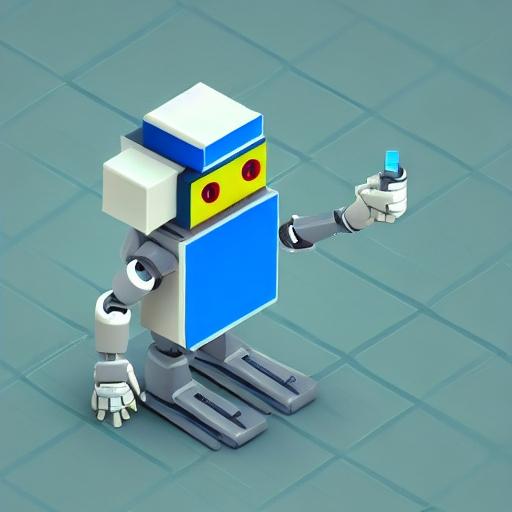
User-agent: *
Disallow: /thank-you/
4. Utilize the “Crawl-Delay” Directive: If you have a large website with many pages, you may want to control the rate at which search engine bots crawl your site to avoid overwhelming your server. The “Crawl-Delay” directive allows you to specify the delay in seconds between successive requests from the same bot. For example:
User-agent: *
Crawl-Delay: 5
5. Regularly Review and Update: SEO best practices and website content can change over time. It’s important to review and update your robots.txt file regularly to ensure it remains optimized for search engines. Keep an eye on any changes to your website structure, and make the necessary updates to your robots.txt file accordingly.
Remember to always use care when modifying your robots.txt file. A small error can unintentionally block search engine bots from crawling your entire website, resulting in a negative impact on your SEO. Test any modifications using tools like the robots.txt Tester in Google Search Console to ensure you haven’t created any unintended consequences.








