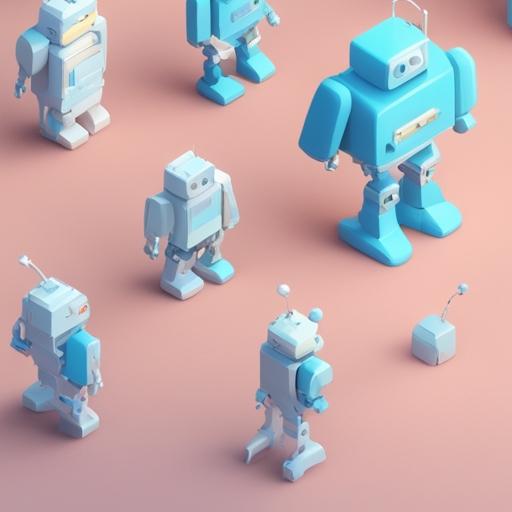
In the rapidly evolving world of digital marketing and SEO, understanding and properly configuring a robots.txt file can make a significant difference in how your website performs. This often-overlooked file acts as a gatekeeper, guiding search engine crawlers on which parts of your site they can and cannot access. Let’s delve into the intricacies of the robots.txt file and how you can configure it to optimize your site’s performance.
## What is a Robots.txt File?
A robots.txt file is a simple text file located in the root directory of your website. Its primary purpose is to communicate with web robots, also known as web crawlers or spiders, which browse the internet to index content for search engines. By using directives within the robots.txt file, you can control how these crawlers interact with your site.
## Basic Structure of Robots.txt File
The robots.txt file comprises one or more groups of directives, each of which begins with a user-agent line that specifies the crawler to which the directives apply. This is followed by one or more disallow or allow lines that instruct the crawler whether it can access specific parts of the site.
Example:
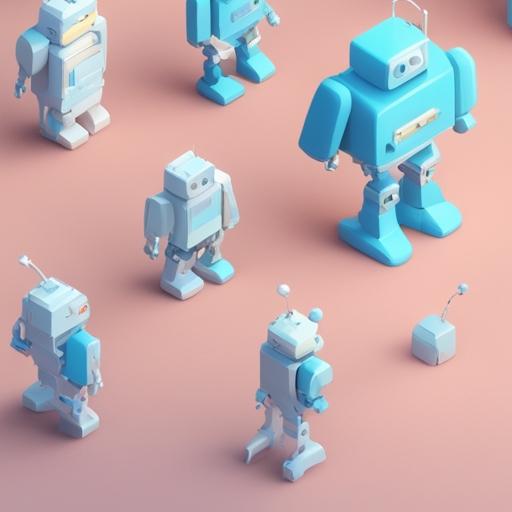
“`
User-agent: *
Disallow: /private/
Allow: /public/
“`
– `User-agent: *` applies to all crawlers.
– `Disallow: /private/` prevents access to the /private/ directory.
– `Allow: /public/` permits access to the /public/ directory.
## Important Directives and Rules
### User-agent
The `User-agent` directive specifies the web crawlers to which the following directives apply. Using an asterisk (*) represents all crawlers. To target specific crawlers, replace the asterisk with the crawler’s name (e.g., `User-agent: Googlebot`).
### Disallow
The `Disallow` directive tells crawlers not to access certain parts of your site. If you want to block multiple directories or files, you can use multiple disallow lines.
Example:
“`
Disallow: /private/
Disallow: /tmp/
“`
### Allow
The `Allow` directive is used to grant permission to a crawler to access a particular path even if its parent folder is disallowed.
Example:
“`
Disallow: /public/
Allow: /public/special/
“`
### Sitemap
While not mandatory, the `Sitemap` directive is beneficial. It tells crawlers where to find the sitemap of your site, further enhancing the indexing process.
Example:
“`
Sitemap: https://www.example.com/sitemap.xml
“`
## Considerations for Effective Robots.txt Configuration
1. **Selective Indexing**: Not all parts of your site need to be indexed. Sensitive data, staging sites, and admin panels should typically be blocked.
2. **Crawl Budget Management**: Efficient robots.txt configuration helps optimize the crawl budget, ensuring that search engines focus on the most important pages.
3. **Testing**: Use tools like Google Search Console’s robots.txt Tester to check for errors and verify that your directives are functioning as intended.
## Common Mistakes to Avoid
1. **Blocking Important Content**: Ensure that key sections of your site are not inadvertently disallowed.
2. **Syntax Errors**: Small syntax errors can disrupt the entire file, making it crucial to double-check your entries.
3. **Neglecting Updates**: As your site evolves, so should your robots.txt file. Regularly review and update it based on new pages and sections.
## Conclusion
Proper configuration of the robots.txt file is essential for optimizing your website’s interaction with search engine crawlers. By understanding its structure and directives, you can guide crawlers efficiently, ensuring that your most valuable content is indexed and easily accessible to users.







