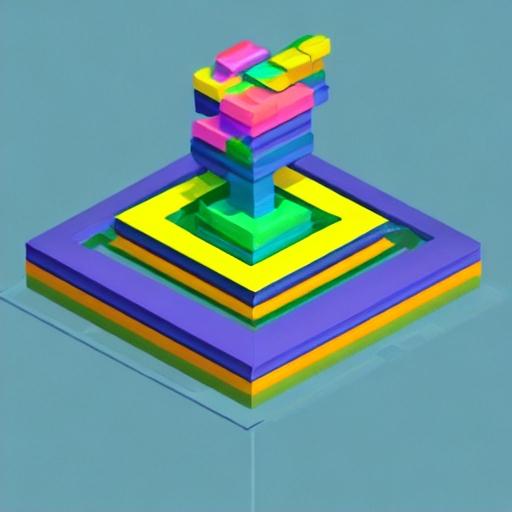
Lazy loading is a technique that optimizes website performance by loading content only when it is needed. This implementation can significantly improve the load time of web pages, enhance the user experience, and optimize the overall performance of a website.
Lazy loading is particularly useful for websites that have a large amount of content, such as image-heavy pages or sites with extensive scrolling content. By deferring the loading of non-essential content until the user scrolls or interacts with the page, lazy loading reduces the initial load time and allows users to access desired information more quickly.
There are different ways to implement lazy loading on a website. One common method is using JavaScript frameworks or libraries, such as LazyLoad, Intersection Observer API, or jQuery.lazy. These tools provide developers with pre-built functions and methods to implement lazy loading seamlessly.
Lazy loading images is one of the most popular applications of this technique. Instead of loading all images at once, lazy loading delays the loading of images that are not visible in the user’s viewport. As the user scrolls down, the images within the viewport are loaded, replacing the placeholders or low-resolution images initially displayed. This implementation reduces the initial page load time and only loads the necessary images the user needs to see.
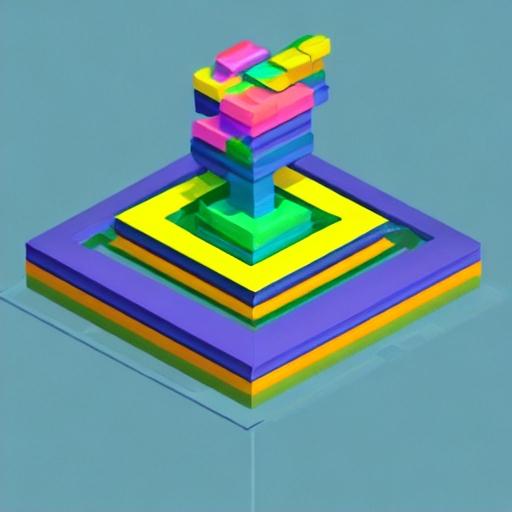
Implementing lazy loading can be done by adding specific attributes to HTML elements, such as the `loading=”lazy”` attribute to the `` tag. The browser will then automatically handle the lazy loading of images without any additional JavaScript or library dependencies. However, this method may not be supported by all browsers, so it’s essential to test compatibility before relying solely on this attribute.
Lazy loading can also be used for other types of content, such as videos, iframes, or dynamically loaded components. With the Intersection Observer API, developers can define custom behaviors and triggers, such as loading videos as they come into the viewport or triggering actions when specific elements become visible. This level of control allows for more advanced lazy loading implementations.
It’s worth noting that lazy loading can sometimes have unintended consequences for search engine optimization (SEO) as search engine bots may not always execute JavaScript. To mitigate this issue, it’s crucial to ensure that all vital content is loaded by default or to provide alternative means of accessing the content for SEO purposes.








