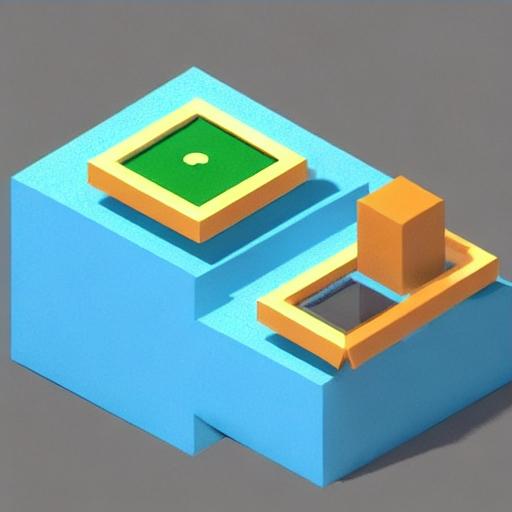
When it comes to optimizing a website for search engines, alt text is often overlooked. However, it plays a crucial role in both search engine optimization (SEO) and web accessibility. Alt text, also known as “alternative text,” is a description that is provided for an image on a webpage. This text is displayed when the image cannot be loaded or is unavailable.
While alt text is primarily intended to make images accessible to visually impaired users who rely on screen readers, it also has SEO benefits. Search engines cannot interpret images directly, so they rely on alt text to understand the content and context of an image. By optimizing alt text, you can improve the visibility of your images in search engine results pages (SERPs).
To optimize alt text effectively, it is important to consider the following tips:
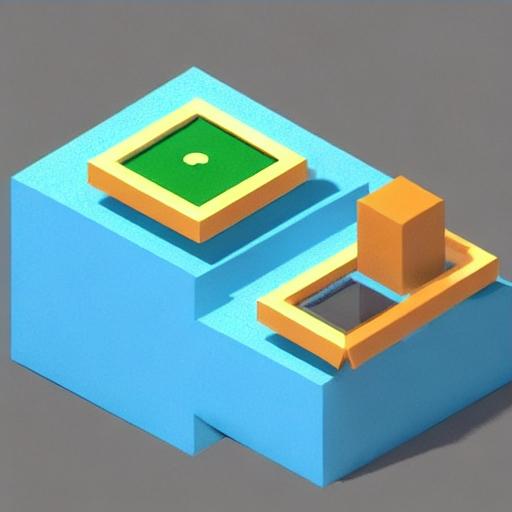
1. Be Descriptive: Alt text should accurately describe the content and purpose of the image. Instead of using generic terms like “image” or “picture,” be specific and provide details that give context to the image. For example, instead of “woman walking,” use “woman walking on a beach at sunset.”
2. Keep it Concise: Alt text should be concise but informative. It is important to strike a balance between providing enough information for screen reader users and avoiding lengthy descriptions that may be overwhelming. Aim for a brief description that captures the essence of the image.
3. Use Keywords: Incorporate relevant keywords into the alt text to improve the image’s visibility in search results. However, avoid keyword stuffing and prioritize natural-sounding descriptions that provide value to users.
4. Avoid Repetition: If multiple images on a page serve the same purpose or contain similar content, avoid duplicating the alt text. Instead, use unique descriptions for each image to provide additional context and improve the overall user experience.
5. Skip Alt Text for Decorative Images: Decorative images, such as background patterns or design elements, do not require alt text. Adding alt text to such images may create unnecessary noise for screen reader users. Instead, leave the alt attribute empty or use an empty alt text (“”).
6. Test with Screen Readers: To ensure the effectiveness of your alt text, test it using screen reader software. Screen readers will read the alt text aloud, allowing you to evaluate its accuracy and effectiveness in conveying the image’s content.
By implementing these alt text optimization techniques, you can enhance both the accessibility and visibility of your website’s images.







