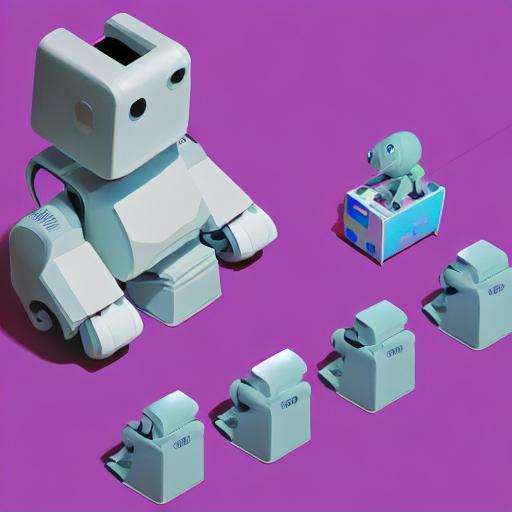
Most website owners are familiar with the importance of search engine optimization (SEO) in order to maximize their online visibility and attract more organic traffic. However, many overlook a crucial aspect of SEO – the robots.txt file.
What is a robots.txt file?
The robots.txt file is a text file that is placed in the root directory of a website. It serves as a set of instructions for web robots, also known as web crawlers or spiders, that crawl and index websites for search engines. The file tells these robots which pages or files they should crawl, and which ones they should ignore.
Why is it important for SEO?
By properly configuring your robots.txt file, you can control how search engine robots interact with your website. This can have a significant impact on your website’s overall performance in search engine rankings. Here are a few key areas where the robots.txt file can make a difference:
1. Preventing Duplicate Content: In some cases, search engines may penalize your website for having duplicate content. By instructing search engine robots to avoid crawling certain pages or directories that contain duplicate content, you can reduce the risk of being penalized and improve your SEO.
2. Protecting Sensitive or Private Information: There may be certain parts of your website that you don’t want to be accessible to search engine robots. For example, if you have a members-only section or confidential information, you can block access to these pages using the robots.txt file.
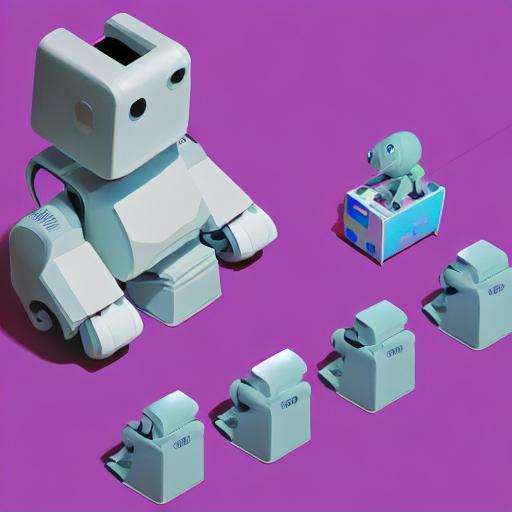
3. Speeding Up Crawling: By excluding unnecessary directories or files from being crawled, you can help search engine robots focus on more important pages. This can result in faster crawling and indexing, which can ultimately improve your website’s visibility in search engine results.
How to configure your robots.txt file?
Here are some best practices for configuring your robots.txt file:
1. Understand the Syntax: The robots.txt file uses a specific syntax to specify rules for different user agents (web robots). The two main directives used are “User-agent” and “Disallow”. “User-agent” specifies which robot the rule applies to, and “Disallow” specifies the files or directories that are off-limits to the specified robot.
2. Use Wildcards: Wildcards, such as “*” and “$”, can be used to specify multiple files or directories. For example, to disallow all robots from crawling a directory, you can use the following rule: “User-agent: * Disallow: /directory/”. To disallow a specific robot from crawling your entire website, you can use: “User-agent: BadBot Disallow: /”.
3. Test Your Configuration: Before implementing your robots.txt file, it’s important to test it using the Robots.txt Tester in Google Search Console. This tool allows you to check if your directives are working correctly and if any errors or warnings are detected.







