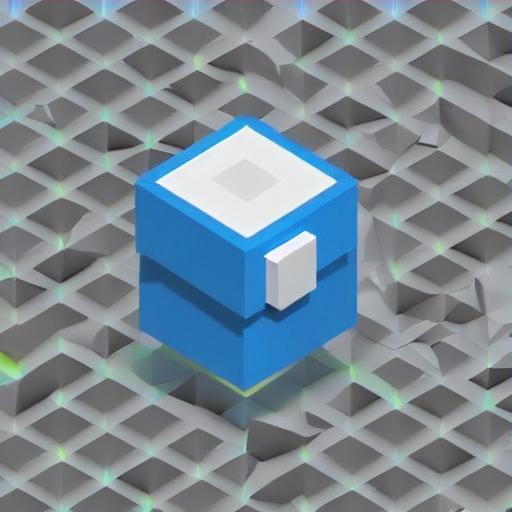
As a website owner, it is crucial to understand the importance of managing your website’s visibility to search engines and web crawlers. One of the most powerful tools at your disposal is the robots.txt file. In this blog post, we’ll explore the significance of robots.txt and provide you with a comprehensive guide on how to configure it effectively.
The robots.txt file serves as a communication channel between your website and search engine bots. By utilizing this file, you can control which parts of your website should be crawled and indexed by search engines, and which parts should be restricted. This level of control is essential when you need to protect sensitive information or prevent search engines from indexing duplicate or low-quality content.
To configure your robots.txt file, you need to follow a specific format. The file should be placed at the root directory of your website and can be accessed via the URL “www.example.com/robots.txt”. Let’s dive into the configuration details:
1. User-agent: This directive is used to specify which search engine bots the rules apply to. For example, “User-agent: Googlebot” indicates that the subsequent rules are specific to Google’s search engine crawler. You can specify multiple user-agents to define rules for different search engines.
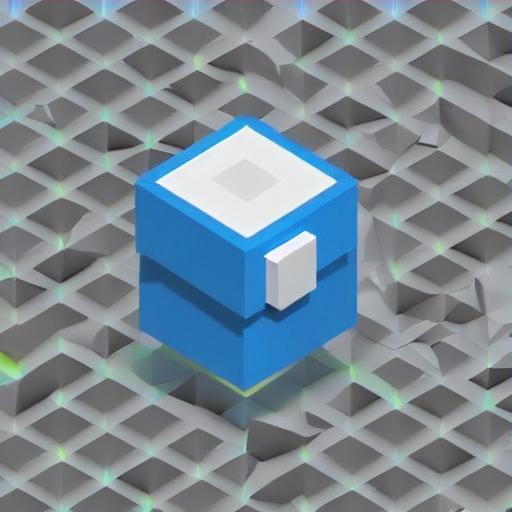
2. Allow and Disallow: These directives allow or disallow access to specific parts of your website. For example, “Disallow: /admin” tells search engine bots not to crawl the /admin directory. On the other hand, “Allow: /images” explicitly permits the crawling of the /images directory. You can use wildcards (*) to set broader rules, such as “Disallow: /*.pdf” to prevent indexing of all PDF files.
3. Sitemap: Including a sitemap directive in your robots.txt file is highly recommended. It specifies the location of your XML sitemap, making it easier for search engine bots to discover and crawl your website’s pages.
Now, let’s consider some practical examples to better understand how the robots.txt file configuration works:
Example 1:
“`
User-agent: Googlebot
Disallow: /private
Allow: /public
“`
In this example, the Googlebot is not allowed to crawl the /private directory, but it can access the /public directory and its subdirectories.
Example 2:
“`
User-agent: Bingbot
Disallow: /
User-agent: Googlebot
Disallow: /admin
“`
Here, the Bingbot is entirely prohibited from crawling the website, while the Googlebot is prevented from accessing the /admin directory.
Remember that misconfiguring the robots.txt file can unintentionally block search engine bots from crawling your website. It is essential to validate your configuration using the robots.txt tester tool provided by popular search engines to ensure it accurately reflects your desired access permissions.







