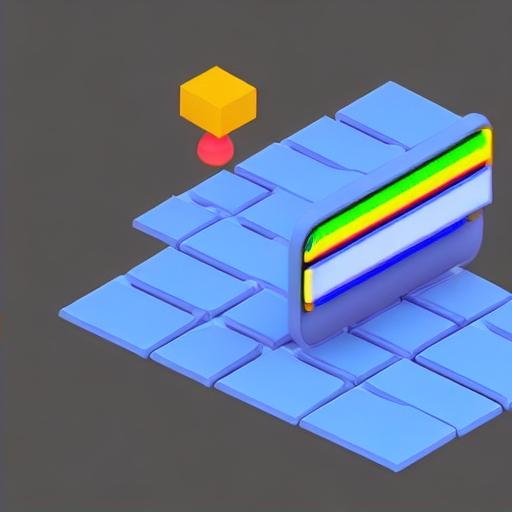
In today’s fast-paced digital world, users expect websites to load quickly and seamlessly. Slow page load speed not only frustrates visitors but also has a negative impact on search engine rankings. Therefore, it is crucial for businesses and website owners to optimize page load speed to provide a better user experience. Here are some effective strategies to consider:
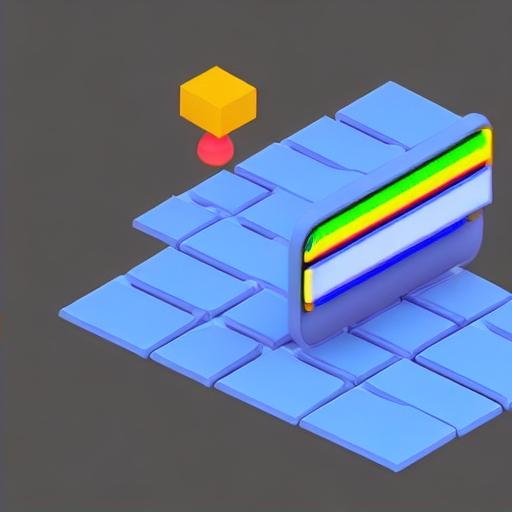
1. Minimize HTTP Requests: Each element on a webpage, such as images, style sheets, and scripts, requires an HTTP request. The more requests it takes to load a page, the longer it will take. Reduce the number of HTTP requests by minimizing the use of unnecessary elements, combining multiple files into one, and utilizing document caching.
2. Enable Compression: Compressing files (e.g., HTML, CSS, JavaScript) minimizes their size, reducing the time required for the server to transfer them to the user’s browser. Gzip compression, a popular method, can significantly reduce file sizes without compromising their quality.
3. Optimize Images: Large and unoptimized images are one of the main culprits behind slow page load speed. Resize and compress images without sacrificing visual quality to reduce file sizes. Utilize modern image formats, such as WebP, which provide better compression and faster loading times than traditional formats like JPEG and PNG.
4. Utilize Browser Caching: Enable browser caching to store static resources locally on a user’s device. When the user revisits the website, their browser can retrieve the cached files instead of having to download them again. This reduces the required load time for subsequent visits.
5. Minify and Combine Files: Minification involves removing unnecessary characters, such as whitespace and comments, from HTML, CSS, and JavaScript files. Combining multiple files into a single one can reduce the number of HTTP requests, leading to faster page load times.
6. Use Content Delivery Networks (CDNs): CDNs distribute website content across multiple servers worldwide, ensuring that data is delivered from the server closest to the user. This reduces latency and speeds up page load times, especially for users located far away from the website’s origin server.
7. Optimize CSS and JavaScript: Inline critical CSS and load non-critical CSS asynchronously to prevent render-blocking. Similarly, placing JavaScript at the end of the HTML document or utilizing async/defer attributes allows the browser to continue rendering the page without waiting for JavaScript to load.
8. Reduce Redirects: Redirecting from one URL to another adds extra time in the page loading process. Minimize the number of redirects, and whenever possible, redirect directly to the final destination instead of chaining multiple redirects.
Optimizing page load speed requires ongoing monitoring and testing to ensure optimal performance. Utilize tools like PageSpeed Insights, GTmetrix, or Pingdom to identify areas for improvement and track the impact of optimization efforts. By prioritizing page load speed, businesses can enhance user experience, increase conversions, and improve their website’s overall performance.







