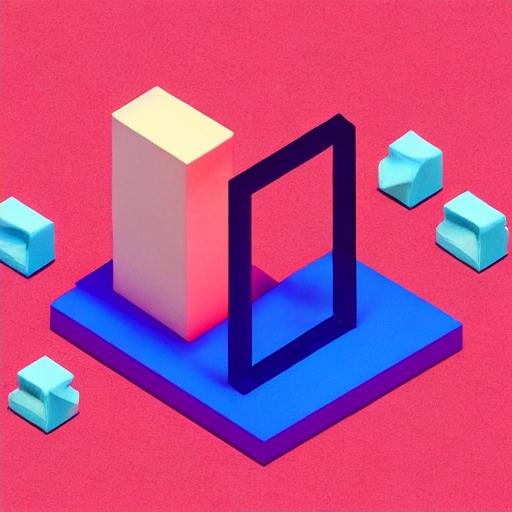
A 404 error page is often considered a dead end on a website, leading visitors to a frustrating dead-end road. But what if I told you that a well-optimized 404 page can not only keep visitors engaged but also redirect their journey in a meaningful way?
An optimized 404 page is a valuable tool in any website’s arsenal. It allows you to turn a negative experience into a positive one by providing a helpful and interactive experience for users who end up on a page that doesn’t exist. Here are some tips to optimize your 404 pages:
1. Maintain Consistent Design: Your 404 page should match the overall design of your website. Use the same fonts, colors, and visual elements to provide a seamless experience for visitors. Consistency helps users feel familiar and encourages them to explore further.
2. Clear and Friendly Messaging: The message displayed on your 404 page should be simple and easy to understand. Avoid generic error messages and instead provide a friendly and helpful explanation. Let users know that the page they were looking for couldn’t be found, but offer alternative options to keep them engaged.
3. Search Functionality: Including a search bar on your 404 page allows visitors to quickly find what they were originally looking for. By enabling search functionality, you not only provide a helpful tool but also encourage users to explore more of your website.
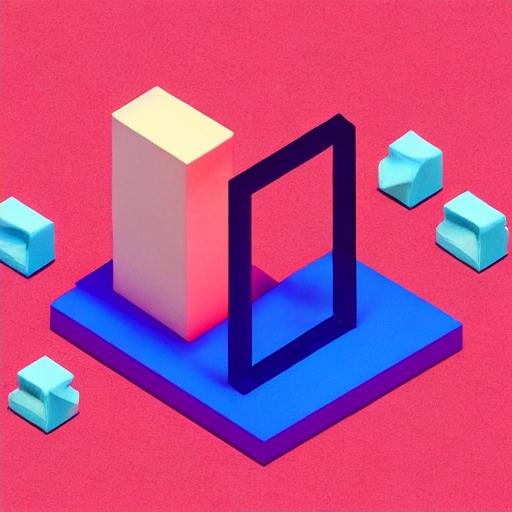
4. Relevant Links and Navigation: Along with a search bar, including relevant links and navigation options on your 404 page can help users discover other content on your website. Create a small list of popular articles or sections that users might find interesting and provide easy access to them.
5. Personalize the Experience: Personalization goes a long way in creating a positive user experience. Consider adding a touch of creativity or humor to your 404 page, making it memorable for visitors. A personalized message or an engaging image can help lighten the frustration of landing on a dead end.
An optimized 404 page not only keeps visitors engaged but also provides an opportunity to redirect their journey. Here are a few strategies to redirect users who encounter a 404 error:
1. Offer Relevant Suggestions: Analyze the visitor’s browsing behavior and offer relevant suggestions based on their interests. This can be done by using cookies or tracking user behavior. By providing personalized recommendations, you can guide users to other valuable content within your website.
2. Redirect to the Homepage or Popular Pages: If you are unable to offer personalized recommendations, consider redirecting users to your homepage or popular pages. This ensures that visitors don’t abandon your website altogether and gives them a chance to continue their journey.
3. Collect Feedback and Error Reports: A 404 error might indicate a broken link or a missing page. Provide users with an option to report errors or broken links on your 404 page. This user feedback can be invaluable in identifying and fixing website issues, improving overall user experience.
In conclusion, an optimized 404 page can turn a frustrating dead end into a valuable opportunity. By maintaining consistency, providing clear messaging, offering search functionality, and redirecting users with relevant suggestions, you can keep visitors engaged and redirect their journey on your website. Remember to personalize the experience and collect feedback to continually improve the user experience.







