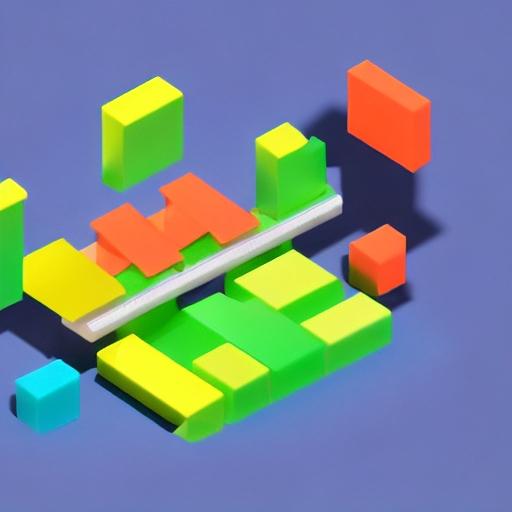
Google Search Console (formerly known as Google Webmaster Tools) is an essential tool for website owners and SEO professionals. It provides valuable insights into how Google perceives your website and helps in optimizing your online presence. In this guide, we’ll walk you through the process of setting up Google Search Console and how to effectively monitor its data.
1. Setting up Google Search Console
To begin, you need a Google account. If you don’t have one, create it. Then, follow these steps:
– Visit the Google Search Console website at https://search.google.com/search-console/.
– Sign in with your Google account.
– Click on the “Add a Property” button and enter your website URL.
– Verify your ownership by completing one of the recommended methods (HTML file upload, HTML tag, DNS record, or Google Analytics).
– Once the verification is complete, your website will be added to Google Search Console.
2. Submitting Your Sitemap
A sitemap is a file that lists all the pages on your website. Submitting it to Google Search Console helps Google understand the structure of your website. To submit your sitemap:
– Click on your website’s URL in Google Search Console.
– In the left-hand menu, click on “Sitemaps.”
– Enter the URL of your sitemap into the provided field (typically “sitemap.xml”).
– Click on the “Submit” button.
If you don’t have a sitemap, you can create one using various tools available online or plugins for your content management system (CMS).
3. Monitoring Data in Google Search Console
Once your website is set up in Google Search Console, you can start using it to gain insights into your website’s performance. Here are some key areas you should monitor:
– Performance: This section provides valuable information about your website’s search performance, including the number of clicks, impressions, average position, and click-through rate (CTR) for different keywords. Analyzing this data will help you identify opportunities for improvement and track your progress over time.
– Coverage: The coverage report highlights any issues Google encountered while crawling your website. It shows errors, warnings, and valid pages. Monitor this section regularly to ensure there are no indexation issues or technical errors that could impact your website’s visibility.
– URL Inspection: This tool allows you to get detailed information about how Google sees a specific URL on your website. You can request indexing for new or updated pages, check for mobile-friendly issues, and view any indexing or crawling errors.
– Links: The links report shows which websites are linking to your website, which pages on your website have the most links, and which anchor text is most commonly used. This data is crucial for understanding your website’s backlink profile and identifying opportunities for link building and optimization.
4. Taking Action on Insights
Google Search Console provides a wealth of information, but it’s essential to take action based on the insights you gather. Here are a few key actions you can take:
– Optimize underperforming keywords: Identify keywords with a high impression count but a low click-through rate and work on optimizing the corresponding pages’ title tags and meta descriptions to increase their visibility in search results.
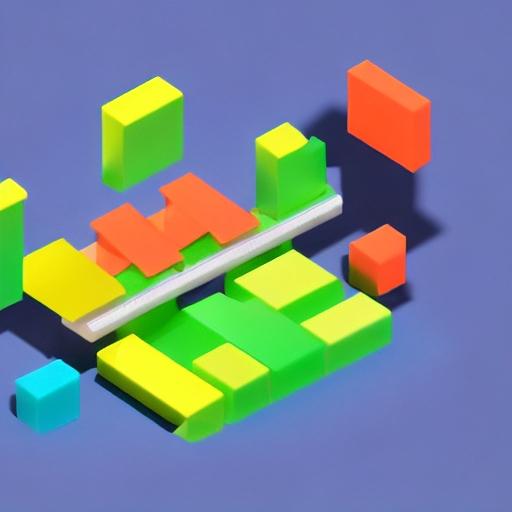
– Fix crawl errors: Check the coverage report for any crawl errors and ensure they are resolved promptly. Common crawl errors include 404 (page not found) errors, server errors, and URL redirects.
– Enhance mobile friendliness: Use the mobile usability report to identify any issues that may negatively impact your website’s mobile usability. Correcting them will improve user experience and search rankings on mobile devices.
– Build quality backlinks: Analyze the links report to find opportunities to build quality backlinks. Reach out to relevant websites and influencers in your industry for possible collaborations or guest blogging opportunities.
– Monitor performance changes: Regularly review the performance report to track your website’s progress and identify any significant changes. Investigate sudden drops or improvements and take appropriate action accordingly.
Google Search Console is a powerful tool that empowers website owners and SEO professionals to improve their website’s visibility in Google’s search results. By setting it up correctly and monitoring its data effectively, you can ensure your website is performing at its best.








